Connecting Metamask
To connect Metamask to zkSync, add the zkSync alpha testnet network to the wallet.
- Open the Metamask wallet and click on the network in the top center:
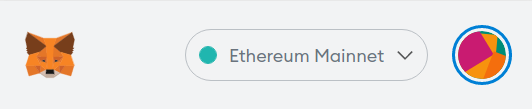
- Click on "Add network".
- Fill in the details about zkSync alpha testnet network and click "Save":
- Network Name:
zkSync alpha testnet - New RPC URL:
https://zksync2-testnet.zksync.dev - Chain ID:
280 - Currency Symbol(Optional):
ETH - Block Explorer URL(Optional):
https://zksync2-testnet.zkscan.io/
Last updated:
Previous
About the testnetNext
Important links